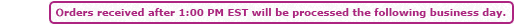Personalized Laser Cheques (Office Printing & Stationery)
Add to Shopping Cart - Next Step:
Price Calculator
Price Calculator
Personalized, custom printed cheques, print on your laser printer.
- For ACCPAC, Quickbooks, Quicken XG, or NewViews
- Premium quality paper
- Fill out cheques by hand or run through your personal printer
- Black ink with numbering
- Choose various backgrounds
- One cheque, two stubs
PLEASE UPLOAD YOUR VOIDED CHEQUE!
After you upload the cheque, you will have an opportunity to add any other required information.
Next day and rush orders are subject to approval and may not be available for all jobs.